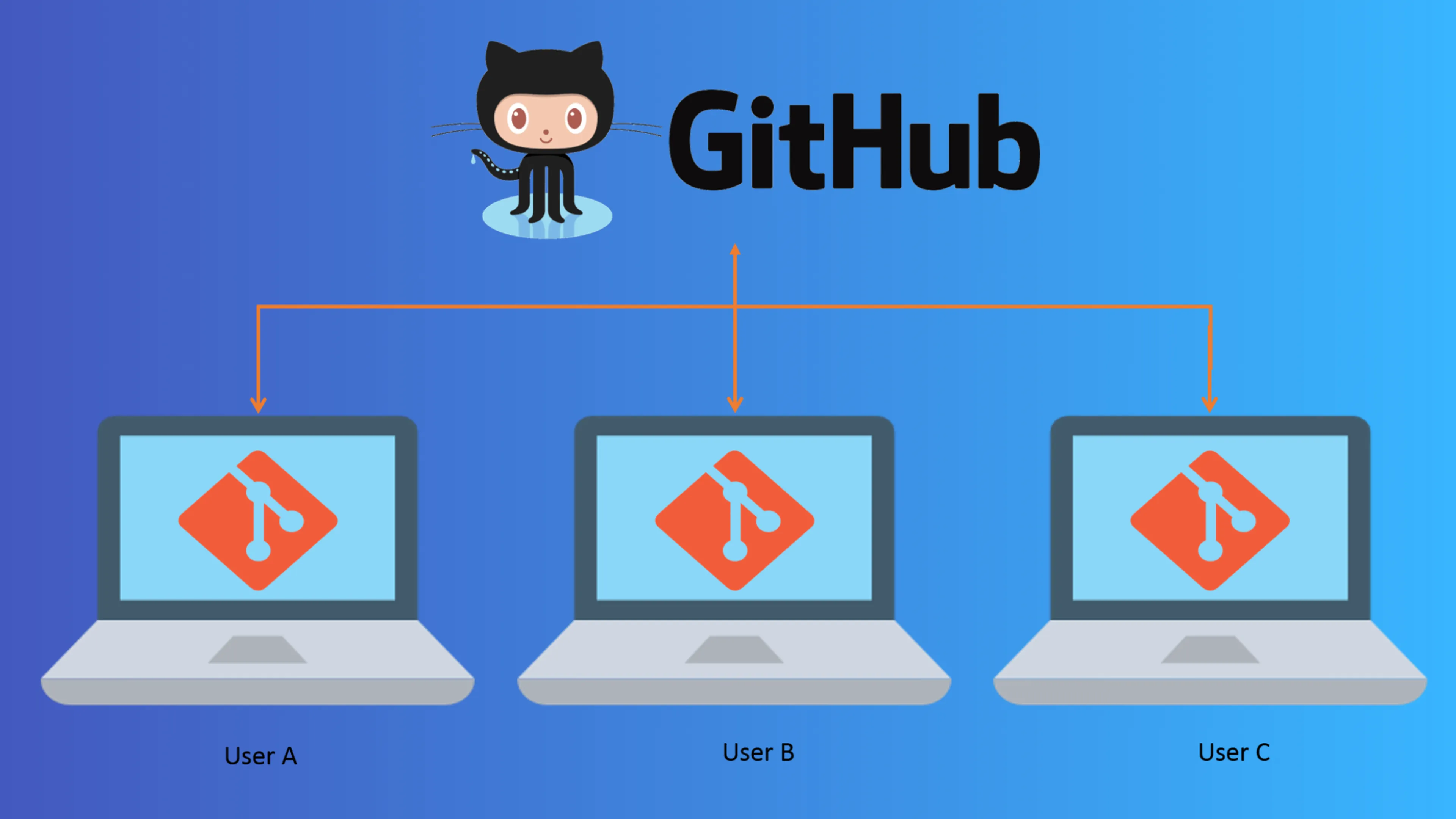
In the world of software development, version control is an essential practice. It allows developers to track changes, collaborate effectively, and maintain codebases with confidence. Git, in conjunction with platforms like GitHub, has emerged as a dominant force in version control. In this comprehensive guide, we will explore the fundamentals of Git and GitHub, their significance, and how they revolutionize the way software is developed and managed.
1. The Basics of Version Control
Version control is a system that enables developers to track changes in a project's codebase over time. It provides a history of modifications, allowing teams to collaborate without the risk of overwriting each other's work. It's an invaluable tool for project management, troubleshooting, and code maintenance.
2. Introducing Git
Git is a distributed version control system (DVCS) created by Linus Torvalds, the founder of Linux. It's designed for speed, efficiency, and flexibility. Git allows developers to create snapshots (commits) of their code at different points in time. This enables them to switch between versions, merge changes, and collaborate seamlessly.
3. Key Concepts in Git
Understanding Git's core concepts is essential:
- Repository (Repo): A repository is a folder that contains your project's files, along with a history of changes.
- Commit: A commit is a snapshot of your code at a specific moment. It includes a unique identifier (SHA-1 hash) and a commit message explaining the changes.
- Branch: A branch is a separate line of development within a repository. Developers create branches to work on specific features or fixes independently.
- Merge: Merging combines changes from one branch into another. It integrates new code into the main branch, preserving the commit history.
- Pull Request (PR): A pull request is a mechanism for code review and collaboration. It allows developers to propose changes and request feedback before merging into the main branch.
4. Getting Started with Git
To start using Git, you'll need to install it on your computer. Popular Git clients like GitKraken, Sourcetree, and the Git command-line interface are available. Once installed, you can initiate a Git repository, make changes to your code, commit those changes, and track your project's history.
5. Introduction to GitHub
GitHub is a web-based platform built around Git. It provides a centralized location for hosting Git repositories, collaboration tools, and a variety of features that facilitate the development process. GitHub is widely used for open-source projects and private repositories alike.
6. Collaborative Development
GitHub enables seamless collaboration among developers. Multiple contributors can work on the same project concurrently, using branches and pull requests to propose changes and review code. This collaborative workflow fosters transparency, accountability, and code quality.
7. Continuous Integration (CI) and Deployment (CD)
GitHub offers integration with CI/CD tools like Travis CI, CircleCI, and Jenkins. These tools automate testing and deployment processes, ensuring that code changes do not introduce regressions and can be safely deployed to production.
8. Issue Tracking and Project Management
GitHub provides issue tracking and project management features. Teams can create and manage tasks, assign responsibilities, set milestones, and track progress directly within the platform. This streamlines project coordination and ensures that development aligns with business goals.
9. Security and Access Control
GitHub offers robust security features, including two-factor authentication (2FA), security alerts, and vulnerability scanning. Access control allows administrators to specify who can view, clone, or contribute to a repository, protecting sensitive code and data.
10. Conclusion: Empowering Developers
Git and GitHub have transformed the software development landscape by enhancing collaboration, code quality, and project management. Whether you're a solo developer, part of a small team, or contributing to a massive open-source project, mastering Git and GitHub is a valuable skill that empowers developers to work efficiently, collaborate effectively, and deliver high-quality software.
